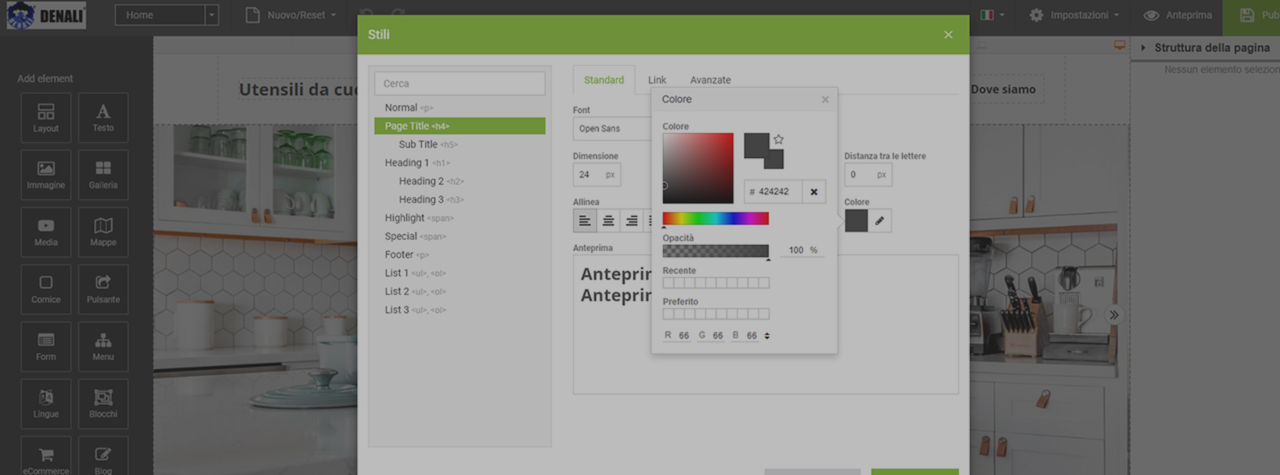It used to be that to get a business website you had to hire a person to build it, or pay a web agency or freelance programmer. As obvious, all of these options had high overhead costs. Fortunately, those times are a thing of the past. Now creating a website no longer requires any special technical skills, and thanks to our Website Builder editor you can create your website easily, without technical skills and at a very low cost.
The Hosting PRO package with the Website Builder plugin gives you everything you need to get online in no time and at a low cost. Don’t believe us? Check out how to build a site like apple.com in just 5 minutes!
Website Builder gives you all the essential tools you need to build your site. All in one place, without you having to search the web for hours for the right plugin for your needs or worry about system updates. Responsive design (so you can see it flawlessly from any device), the ability to insert content in multiple languages, information forms and SEO tools are all already included. Ready to use and always up to date.
Choose a template, don’t start from a blank sheet of paper!
Afraid of getting stuck in front of a blank page? Don’t worry. Website Builder gives you over 200 templates to choose from. Divided into 40 categories, you’ll find pre-configured sites for hotels, restaurants, media, entertainment, magazines, workshops, shops, sports, social, and more!
Don’t have any photos to use? We’ve thought of that too. With Website Builder, you don’t have to buy expensive stock photos, because we’ve already included thousands of royalty-free photos that you can use freely and without cost in your design.
View a demo and start your free trial now
But don’t take our word for it. Experience the incredible power of Website Builder for yourself. From here you can take a guided tour, which will show you all the key features (and more), and from here you’ll get a free demo to try it out for yourself. Try it and have fun with no commitment!
Some useful tips for content writing
Creating a site with Website Builder as you will see is very simple. But as with all things, having a clear strategy will help you get to your goal sooner. We’ll give you some useful tips on how to set up a self-service site:
- Think about what content you want to publish on your site. Look at some of your competitors’ sites if you don’t know where to start.
- Try to be consistent in your site updates. For example: once your site is set up, plan to update a couple of pieces of content or a few articles in the news section once every 7-10 days. Post such updates on your social networks. This way you will create a following of people interested in what you do and what you communicate.
- Once you have structured the content you want to publish, try to be concise. You don’t need to have a site with 20-40 pages nested in 10-15 menu subcategories. Remember less-is-more!
- Don’t wait until your site is perfect to go online. In fact, with Website Builder you can continuously update your content. With one click. So start with a first version of your website, then improve it as you go along. This way you will get to your result. If you wait for the site to be perfect right away, then you will never get started!