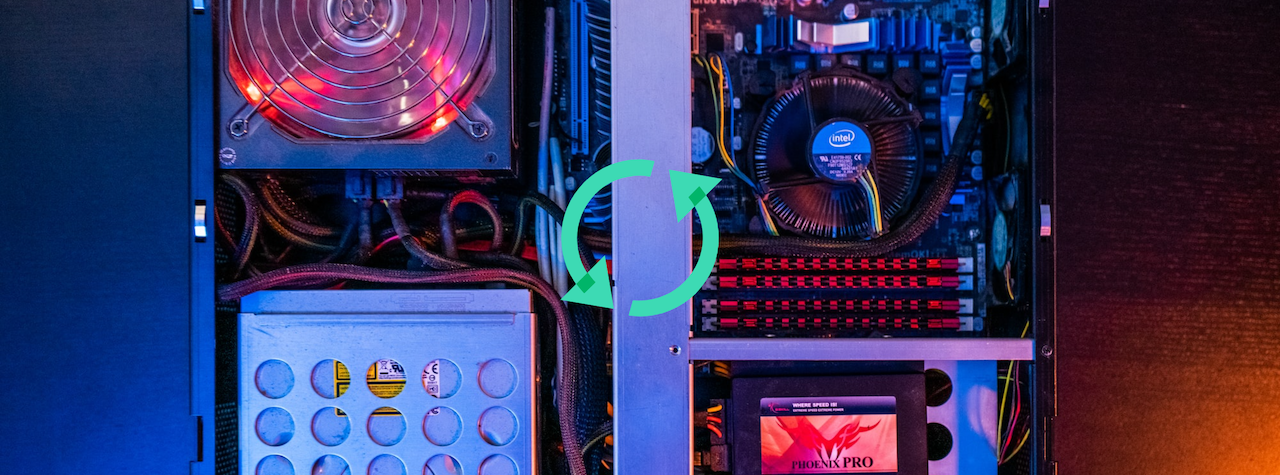Backup site (wordpress)
If you have a site or a blog made for example with wordpress, you are very jealous of your data, which are everything and are the result of months of work (if not years). So it is absolutely crucialnot to risk losing your data. However doing the backup of a wordpress site by hand can be laborious. In fact, in addition to copying the data, you must also copy the database and usually you have to make a dump, which is not always within everyone’s reach. Moreover, it is not that you can do all the procedure manually every day, it would be too safe (risk of error) and time consuming. Better to use an automated procedure.
Automated backup tool
On the hosting of Denali there is a tool, integrated in the control panel, which is easy to use, programmable and included free of charge in every hosting plan. The system automatically backs up your wordpress files and data and saves it in a dedicated and redundant external storage space. From the one-click panel you can also, just as automatically, restore the backup. And how long are backups kept and how often? Very simple: you can set the retention of your backups (how long a backup is kept) and also the frequency of copying (e.g. weekly or daily). Just two clicks and the scheduling is done and runs automatically giving you maximum security and no headaches.
Of course, the tool can also be used to backup any other type of website (Joomla, prestashop, woocommerce, magento, etc.) or even a manually created html or php site or more generally any other type of website placed inside a Denali hosting.
More information about professional plans with which you can increase the security of your data.